
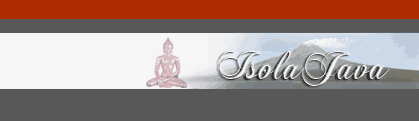
 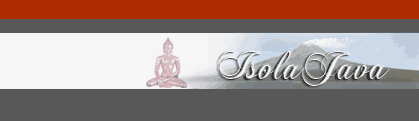 |
Add rounded corners to a button with the border-radius property:
ESEMPIO: copia codice
/* QUESTO VA NEL HEAD*/
.button {
background-color: #4CAF50; /* Green */
border: none;
color: white;
padding: 20px;
text-align: center;
text-decoration: none;
display: inline-block;
font-size: 16px;
margin: 4px 2px;
cursor: pointer;}
.button1 {border-radius: 2px;}
.button2 {border-radius: 4px;}
.button3 {border-radius: 8px;}
.button4 {border-radius: 12px;}
.button5 {border-radius: 50%;}
</style>
/* QUESTO VA NEL BODY*/
<p>Add rounded corners to a button with the border-radius property:</p>
<button class="button button1">2px</button>
<button class="button button2">4px</button>
<button class="button button3">8px</button>
<button class="button button4">12px</button>
<button class="button button5">50%</button>
|
|
